In today’s fast-paced dining scene, your restaurant menu does more than list dishes—it’s a digital gateway to customer experience. With over 80% of diners researching menus online before visiting, an HTML menu isn’t just helpful—it’s essential. Unlike static PDFs, an HTML menu adapts to screens of all sizes, ensuring your looks sharp on smartphones, tablets, and desktops.
I recently visited a restaurant website and went to see their menu and lo and behold the menu was a picture of the menu. Now imagine if were a visually impaired customer using a screen reader to navigate their website. When your website presents the menu as a picture, that screen reader can’t interpret the text within the image. This means a significant portion of your potential customer base is unable to easily access your menu! Prioritizing accessibility is not only ethical but also good for business.
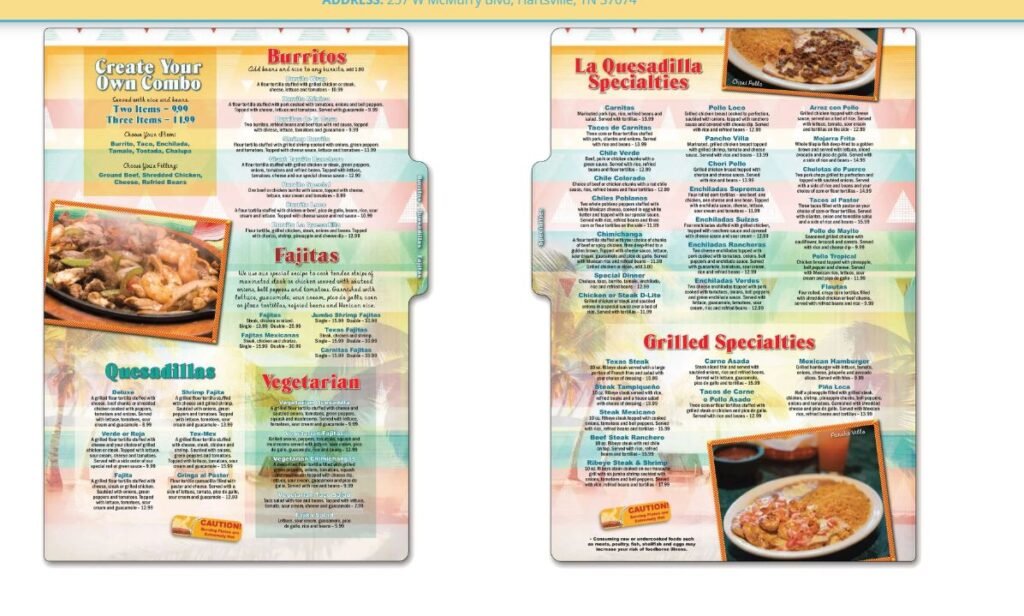
An HTML menu is a a digital menu created with html that can change if needed. It’s perfect for websites or tablets. Restaurants can update it easily, without printing new copies. It’s like a dynamic tool that fits any screen. Whether it’s a phone or a restaurant tablet, it works great.
Here’s the main difference:
Imagine updating your restaurant menu instantly without reprinting thousands of pages. HTML menus let you change dishes, prices, or promotions in seconds. No more outdated PDFs or printed restaurant menu errors.
Real-time adjustments keep your offerings fresh. Whether it’s highlighting seasonal ingredients or adjusting for ingredient shortages.
Interactive features turn menus into customer guides. Think filters for gluten-free options, vegan choices, or budget-friendly dishes. A restaurant menu that adapts to dietary needs reduces order confusion and increases satisfaction.
Add clickable buttons to spotlight daily specials or pair drinks with entrees. This streamlines the dining experience.
Online ordering integration turns browsers into buyers. Embed ordering links directly into your HTML menu so customers can reserve dishes before arrival. Data tracking reveals popular items, slow sellers, and peak ordering times.
This gives you valuable insights to refine your restaurant menu strategy.
HTML menus are more than just pretty pictures. They’re a key to seo success. Unlike PDFs, search engines can easily read HTML menus. This means your dishes can pop up when people search for things like “best burgers near me.”